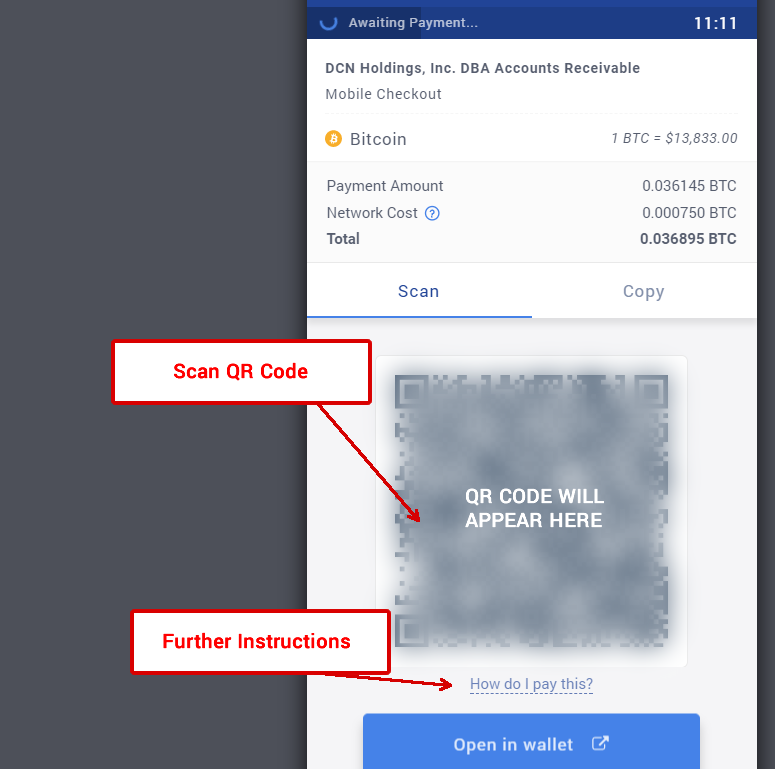BitCoin Instructions
1. Click the BitCoin payment button “PROCEED WITH BITCOIN PAYMENT” at the bottom of this page. Use your file number as the order number. Once the file number is placed in the order number section press the arrow to continue.
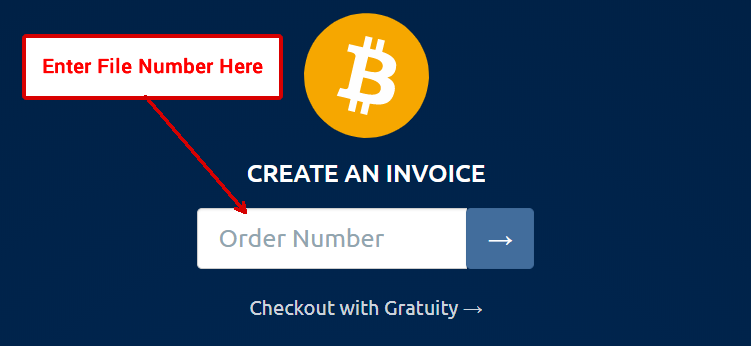
2. Enter the amount of the payment you are attempting to make then press checkout.
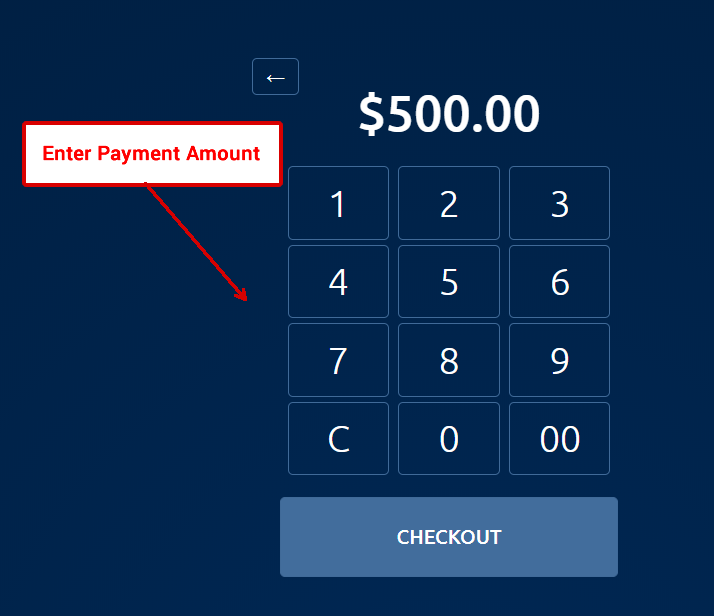
3. This page will detail the amount of Bit Coin you will be paying at the live rate. This will also include the Bit Coin transaction fee. Include an email address for the confirmation and press continue.
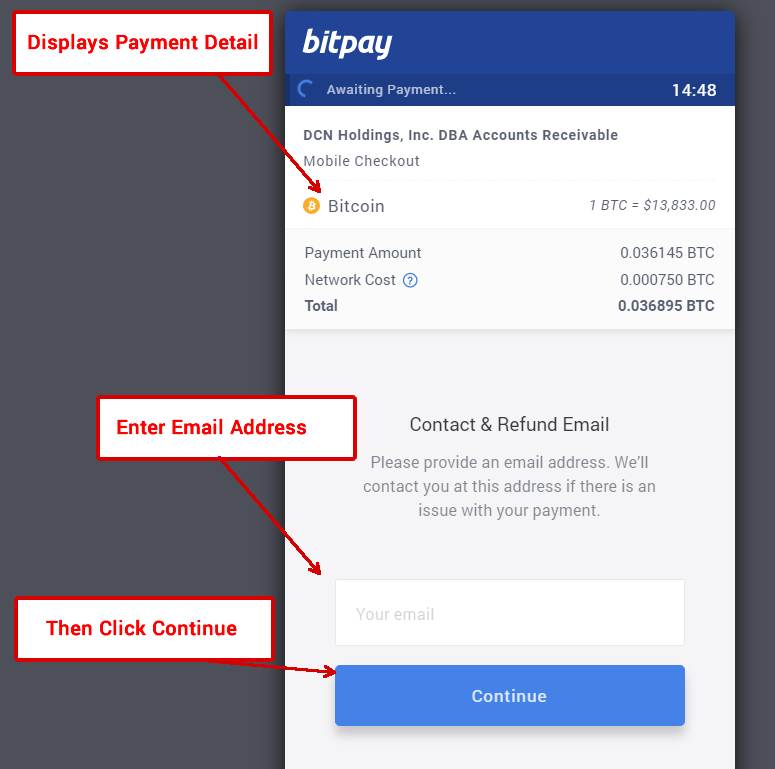
4. At this step the pay to wallet address will appear in the form of a QR code. You will need to access your wallet and select the option to “send” a payment. Scan the QR Code and wallet address that appears on the screen and press continue.